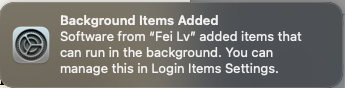January 2, 2023
“Background items added” from “Fei Lv”
[Please note important boldface corrections in this post – Feb. 1, 2022]
Just in case you’ve started getting notifications on your Mac that “Software from ‘Fei Lv’ added items that can run in the background. You can manage this in Login Items Settings”, here’s an explanation that I could not find anywhere on the Internet.
This seems to be coming from NordPass [Nope. Coincidence.], which I have been trying out as a replacement for 1Pass. a password manager. I like 1Password and it is a well-regard and trust password manager, but it’s UI has been getting overly complex for my tastes, mainly because I’ve entered too many redundant, broken entries. I recommend 1Pass and will probably be going back to it. But NordPass was offering a great intro deal, and I’ve been a satisfied user of NordVPN for years now.
I started getting the annoying Fei Lv notifications, and struggled to find what app, piece of software, or sneaky malware was causing them. Apple does not make it easy. It’s relatively easy to find in the log that the notification is happening, but not which app “Fei Lv” applies to. Neither did Google or Bing searches.
Trial and error, however, worked well. It looks like it’s NordPass [Nope]. So, if you’re hearing from the mysterious Fei Lv, try turning off NordPass through System Preferences and see if that does the trick. [It won’t] It did for me [For a few days].
i’ll consider turning it back on if NordPass reassures me that Fei Lv isn’t some malware that snuck on to my computer. [NordPass is not the problem. I still don’t know what is.]