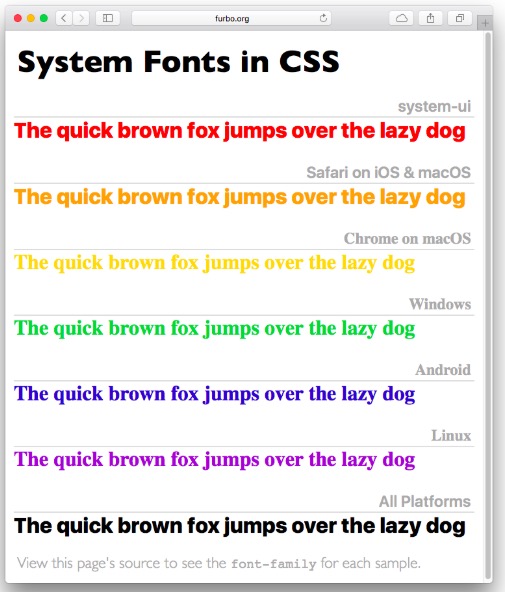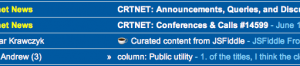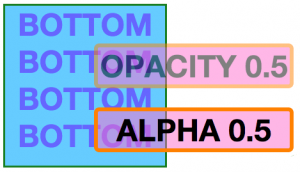June 29, 2019
Updating Joho’s style
At long last I’m getting around to updating Joho’s look, for several reasons:
First, my last redesign made the page look like it was designed in 1999, although I actually did the redesign about seven years ago, I think.
Second, CSS has made it easy enough to avoid using a table as the container for all of the contents of the page. That was always a hack but, it was easier than dealing with floats, etc., for a multicolumn design.
Third, it was especially easy to move away from using a table because I’ve given up on a multicolumn design. That has meant for now stripping out some early 2000s goodness, including my link-rotted blogroll, categories list, and archives. I plan on adding back my blogroll, if only as an historic artefact, via an overlay.
Fourth, the page page needs to be more readable in the mobile camera phones that the kids all use what with their Facebooking, and Chapnapping, and all the rest. I have by no means done all the work required to make this page truly responsive (Everyday Chaos is my best attempt at employing a modified a responsive template), but I’m hoping it will be responsive enough for the kids who are used to their Facebroking and Snoopchitting and all the rest.
Fifth, Medium.com‘s elegant design redefined what a blog should look like. Yes, that was like 18 years ago, but I was too busy with my Facebokchoying and Schnapssbapping to get around to it. Medium not only transformed our expectations about the tools for writing a post, but also about the reading experience: easy to take in, elegant, content-focused. So, I have increased the font size, removed the distracting sidebar, and I hope made it a more inviting page.
I’m obviously not done. For example, I haven’t yet gotten around to updating the page that shows a single post. But I’m happy so far with the redesign. Or, to put that more accurately, I’m somewhat less embarrassed by the page.
Until design tastes change again.
Aaaand, they just did.